We look at No-Code or Low-Code development. Many businesses struggle with toolsets or applications that does not fit their business model, process constrains, security and cost of maintenance and licensing. Thankfully there are options and this is what we want to discuss.
What is Low-Code development. Well let’s see what Wikipedia has to say about this.
No-code development platform (NCDPs) allows programmers and non-programmers to create application software through graphical user interfaces and configuration instead of traditional computer programming. No-code development platforms are closely related to low-code development platforms as both are designed to expedite the application development process. These platforms have both increased in popularity as companies deal with the parallel trends of an increasingly mobile workforce and a limited supply of competent software developers.1
Platforms vary widely in their functionality, integrations, and market niche. Some applications may focus solely on a specific business function such as data capture or workflow while others may seek to integrate entire enterprise resource planning tools into a mobile form factor.2
Now Let’s talk price and then we will move to our favourite tools.
We look at web tools and applications builders like
Bubble.io, Oracle Apex, Adalo, Airtable, Glide.
All these have free trial plans and some have free hobby plans. Most of them have free plans and you can start your first project today.

If you need help in creating your own application or need advise, contact us and let us help you build your costume solution on your favourite platform.
If coding has never been your strongest suit (or simply have never coded before in your life), then this is the app you have been waiting for.
Bubble makes your life easier for you to create awesome applications hassle-free. It allows you to create your app without needing to understand any coding languages or having to learn to code at all.
You can build complex applications with numerous features without needing a single line of code or scripting for that matter.
The “drag-and-drop” user experience makes it easy to jump in right away and not just see instant results, but have the same feeling of the other drag and drop landing page and website builders (although it’s more advanced).
It’s a great option if you’ve always wanted to build an app or a new startup, but can’t afford the cost of a developer or wanting to wait months for something to be built.

Why I personally love Bubble:
- Very Powerful & intuitive tool
- Numerous customisable options
- Low cost option to build something and get paying customers/users
- The template library is amazing
- In fact, you can even build the likes of Facebook, Twitter, Quora & more with these Bubble Tutorials. Highly recommend checking this resource out!
Yes, you can now create apps in just 5 minutes directly from your google sheets!
Glide can help you make a mobile application in less than 5 minutes. How? Well it’s built primarily using google sheets & it’s free of charge (until you need more advanced features).
No experience in coding needed.
So if your business or you know of a business needing an app, then you can build an app really quickly using guide.
They have some great templates and examples on their website.

Why I like Glide:
- It’s free to use (at first until you get higher volume!)
- Saves a lot of time and money to build
- Very easy to use (even if you’re not technical).
Adalo is an incredible product you need to check out.
You can create fully functional apps in no time without needing any programming languages!
Whilst it may seem similar to Glide above, Adalo is focused more on the visual “drag-and-drop” user experience so users can instantly see what they build in real-time.
On their paid plan from $50 p/m, you can even publish to the App Store & Google Play Stores!
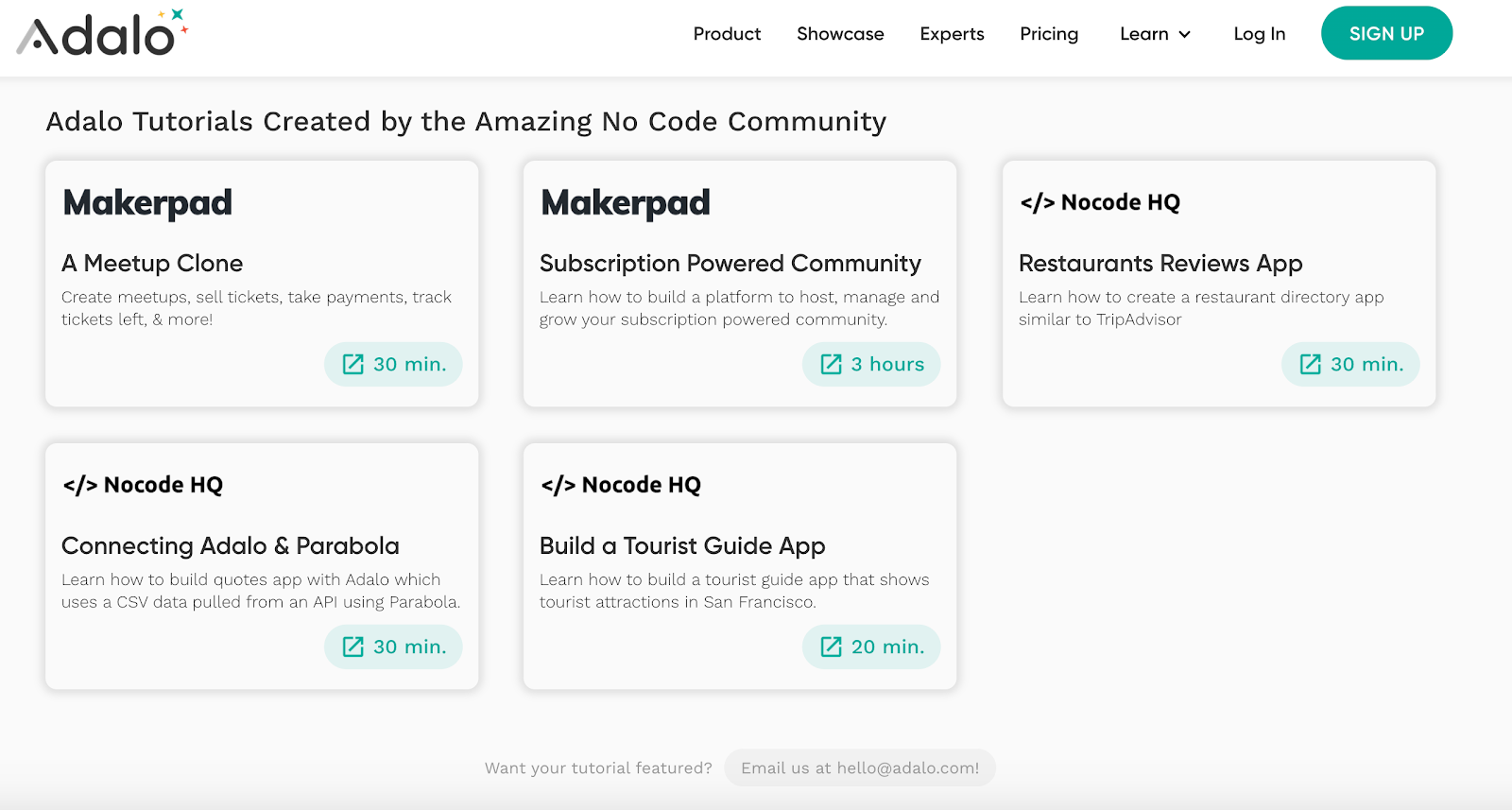
They’ve got some very good no code tutorials to check out to learn at first and understand the full potential of Adalo.

- Easy to use
- Quick app development
- Tutorials = awesome
- Pricing = affordable if wanting to publish onto the app stores!
Another tool easily in my top 5 is Airtable!
You can use Airtable for essentially anything. It’s like a spreadsheet but a lot more powerful features (can even use as backends for websites/use as a CMS too :).
There are hundreds of use cases for Airtable and many templates they have on their site including using Airtables for Personal CRM’s, content management, design asset management, content calendars, user research collection, editorial calendar and plenty more!
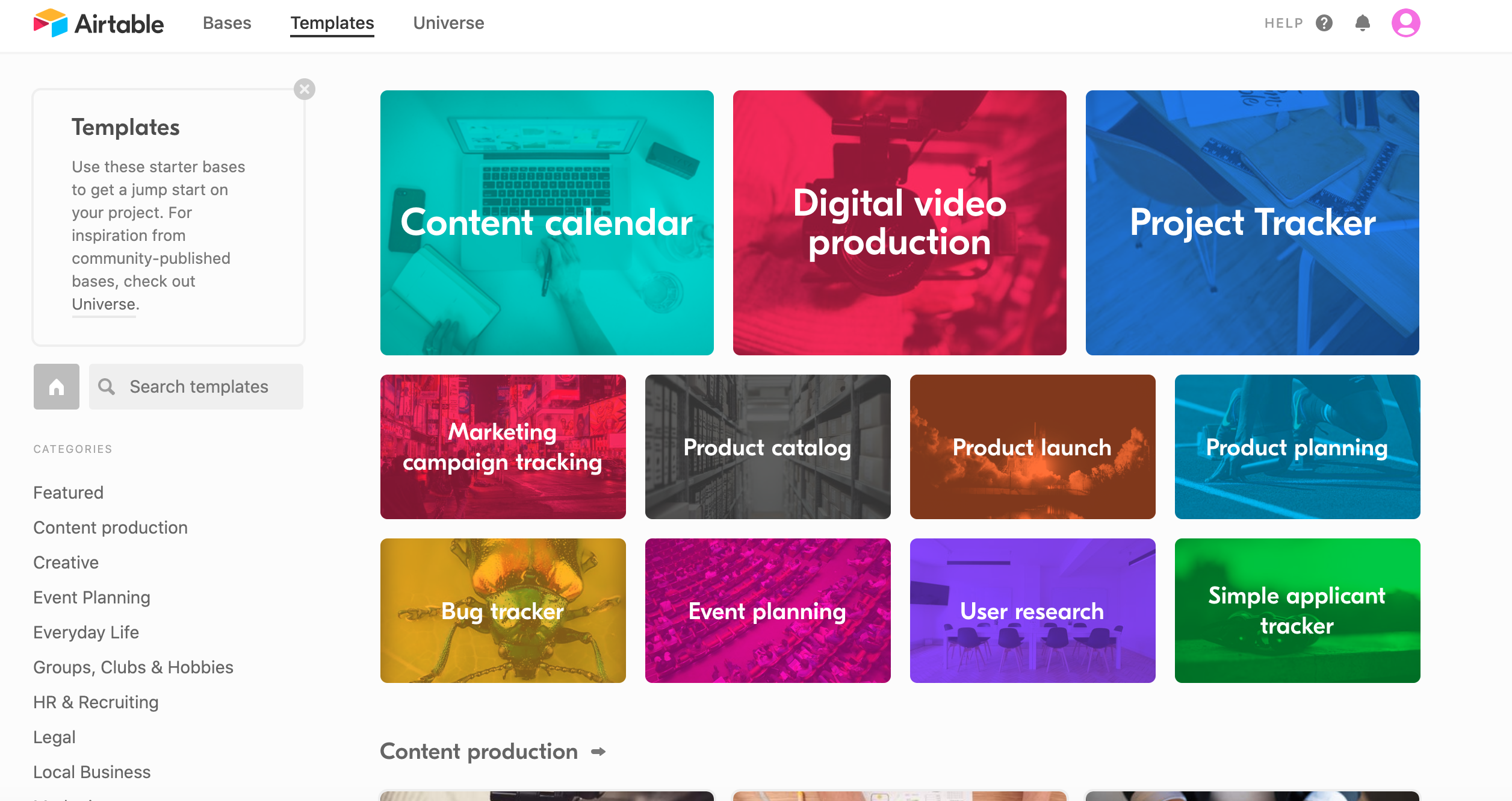
Why we love Airtable:
- Very easy to use
- Great freemium option + affordable premium option
- Customisable – can use for essentially anything you desire
- Can use a database for a custom website or app you build 🙂
A development suite made for the Oracle Database, Oracle Application Express or Oracle APEX is an all-encompassing, low code web application with built-in productivity tools that manage processes such as authentication, database interaction, security, and input validation that helps web developers to concentrate on the tasks. The program enables users to utilise their web browser to design and to develop web apps that are data-driven with tools such as drag-and-drop layouting, interactive grids, Oracle JET charts, code editor, and other features. These allow them to customise the dashboard and to maximise the Oracle database platform for web development.
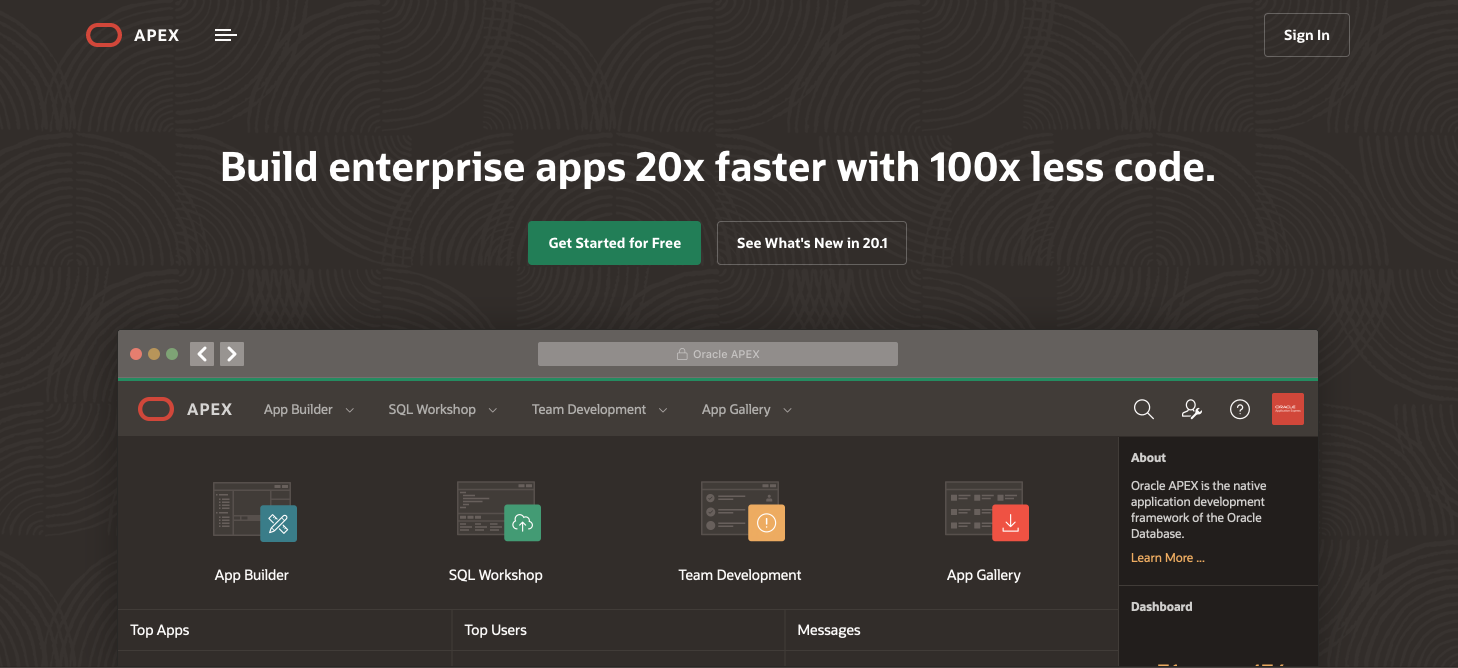
Why use APEX:
- The UI is very easy to use, and you can choose from a number of templates for each “screen” you design.
- You can design basic CRUD screens without knowing the “details” (technology) under the hood.
- It’s easy to test. Just one click, and the page you are working on is executed.
- Though all the above is great, Deployment on an OnPremise DB is not so simple. You need to follow many steps (that’s why we suggest you use the Cloud version!).
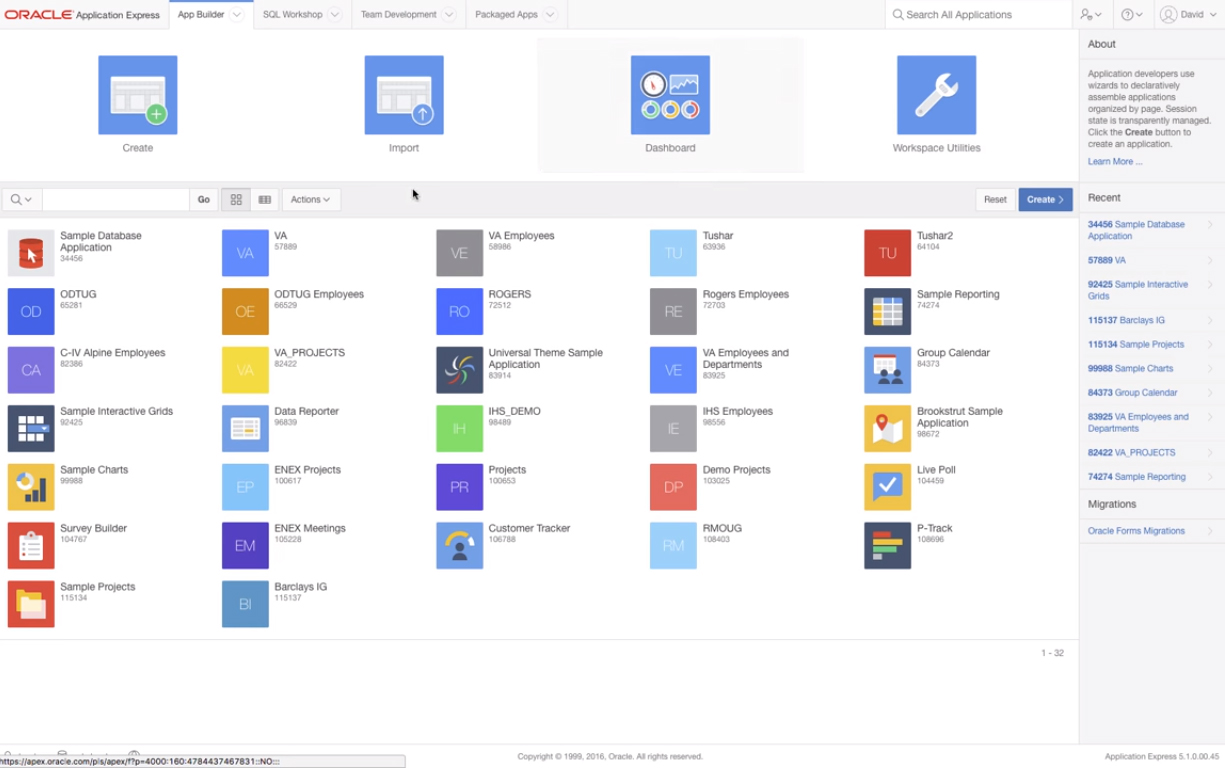
So where to from here. We suggest that you try these great options with your developers or users in your business that are likely to build applications for your business to assist in automating day to day processes or to replace in-house applications to reduce time to use.
If you need help in creating your own application or need advise, contact us and let us help you build your costume solution on your favourite platform.
If you need help in creating your own application or need advise, contact us and let us help you build your costume solution on your favourite platform.
We hope this was useful and are here to assist you with all your business, IT, development and digital marketing needs.
Goldkey Technologies Team
www.goldkeytechnologies.com


Recent Comments